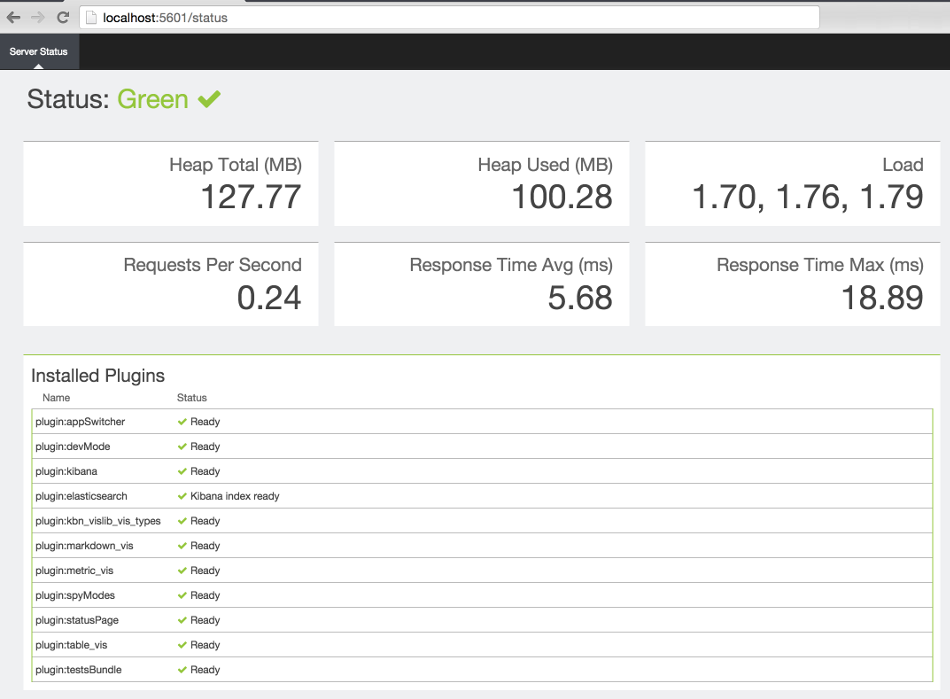WARNING: Version 4.4 of Kibana has passed its EOL date.
This documentation is no longer being maintained and may be removed. If you are running this version, we strongly advise you to upgrade. For the latest information, see the current release documentation.
Checking Kibana Status
edit
IMPORTANT: This documentation is no longer updated. Refer to Elastic's version policy and the latest documentation.
Checking Kibana Status
editYou can reach the Kibana server’s status page by navigating to localhost:5601/status. The status page displays
information about the server’s resource usage and lists the installed plugins.